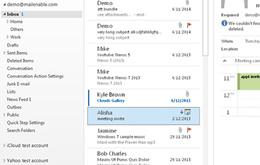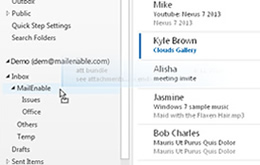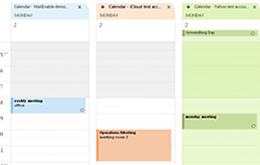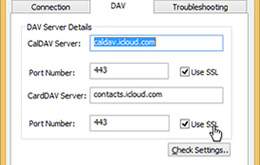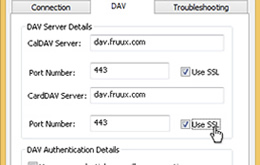Video Tutorial: Fruux Configuration
This video demonstrates how to configure Outlook to connect to a Fruux account, using separate messaging & calendaring/contacts providers,
via the OpenProtocols Connector.
Video Tutorial: iCloud Configuration
This video demonstrates how to configure Outlook to connect to an iCloud account via the OpenProtocols Connector.
Video Tutorial: Yahoo! Configuration
This video demonstrates how to configure Outlook to connect to a Yahoo! account via the OpenProtocols Connector.
Video Tutorial: Atmail Configuration
This video demonstrates how to configure Outlook to connect to an Atmail account via the OpenProtocols Connector.
Video Tutorial: IceWarp Configuration
This video demonstrates how to configure Outlook to connect to an IceWarp account via the OpenProtocols Connector.
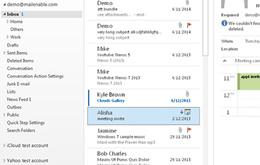
Side-by-Side Mail Accounts in Outlook
Display your multiple mail, contacts, calendar, tasks, files and folders all side-by-side within Outlook.
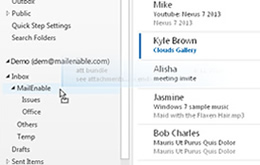
Drag & Drop Between Your Accounts
Drag & Drop between your mail accounts, migrate data between different messaging and collaboration platforms.
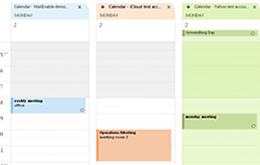
Side-by-Side Calendaring
View your Calendars from multiple accounts side-by-side. Calendaring integration is one important advantage of a MAPI solution.
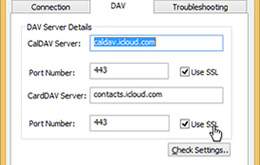
iCloud DAV Server Settings
To use Fruux to provide Calendaring & Contacts support, click on the “DAV” tab and review Server and Authentication settings.
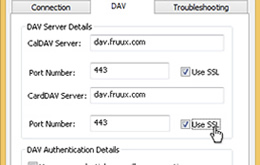
Fruux DAV Server Settings
To use Fruux to provide Calendaring & Contacts support, click on the “DAV” tab and review Server and Authentication settings.